Show this code
ggplot(mtcars, aes(hp, mpg, color = factor(am))) +
geom_point() +
geom_smooth(formula = y ~ x, method = "loess") +
theme(legend.position = 'bottom')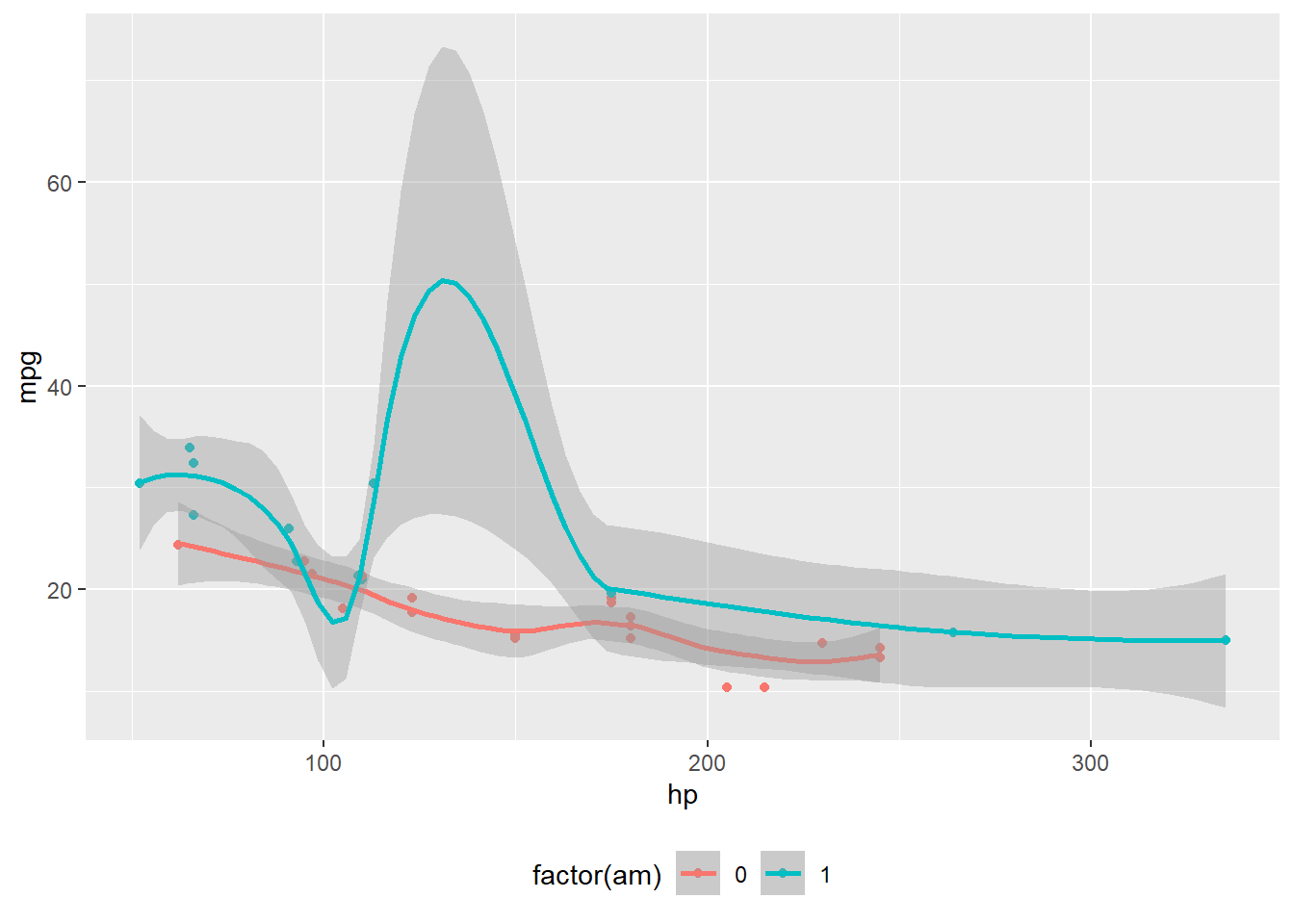
Jane Doe
23 luglio 2025
ggplot2 is an R (R Core Team 2025) package developed by (Wickham 2016). Epifania, Anselmi, e Robusto (2024) published an interesting paper on Linear Mixed Effects Models.
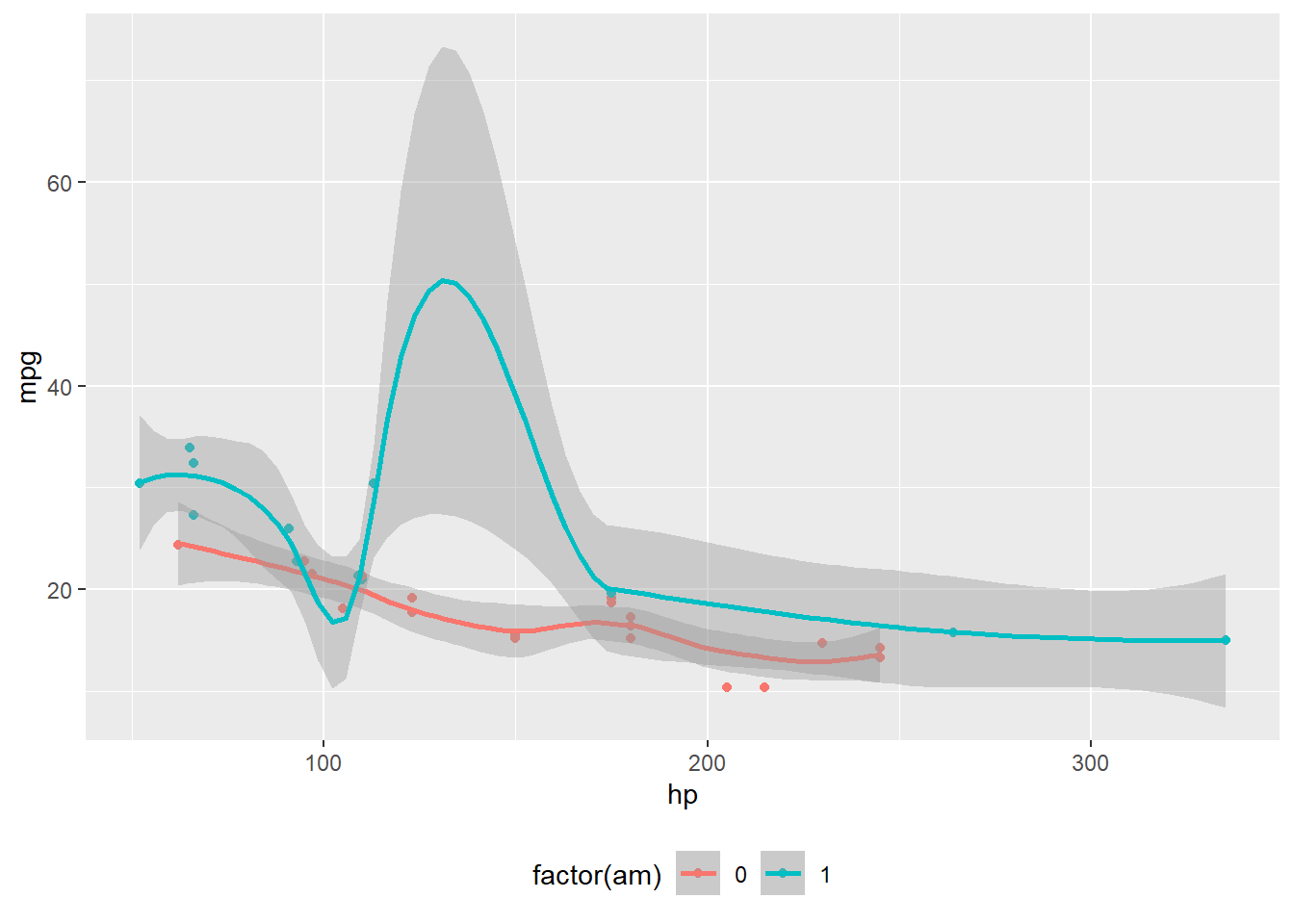
Quarto enables you to weave together content and executable code into a finished document. To learn more about Quarto see https://quarto.org.
I want this picture displayed in the margin

First column, 4/12 of the toal width
Second column, 8/12 of the total width
When you click the Render button a document will be generated that includes both content and the output of embedded code. You can embed code like this:
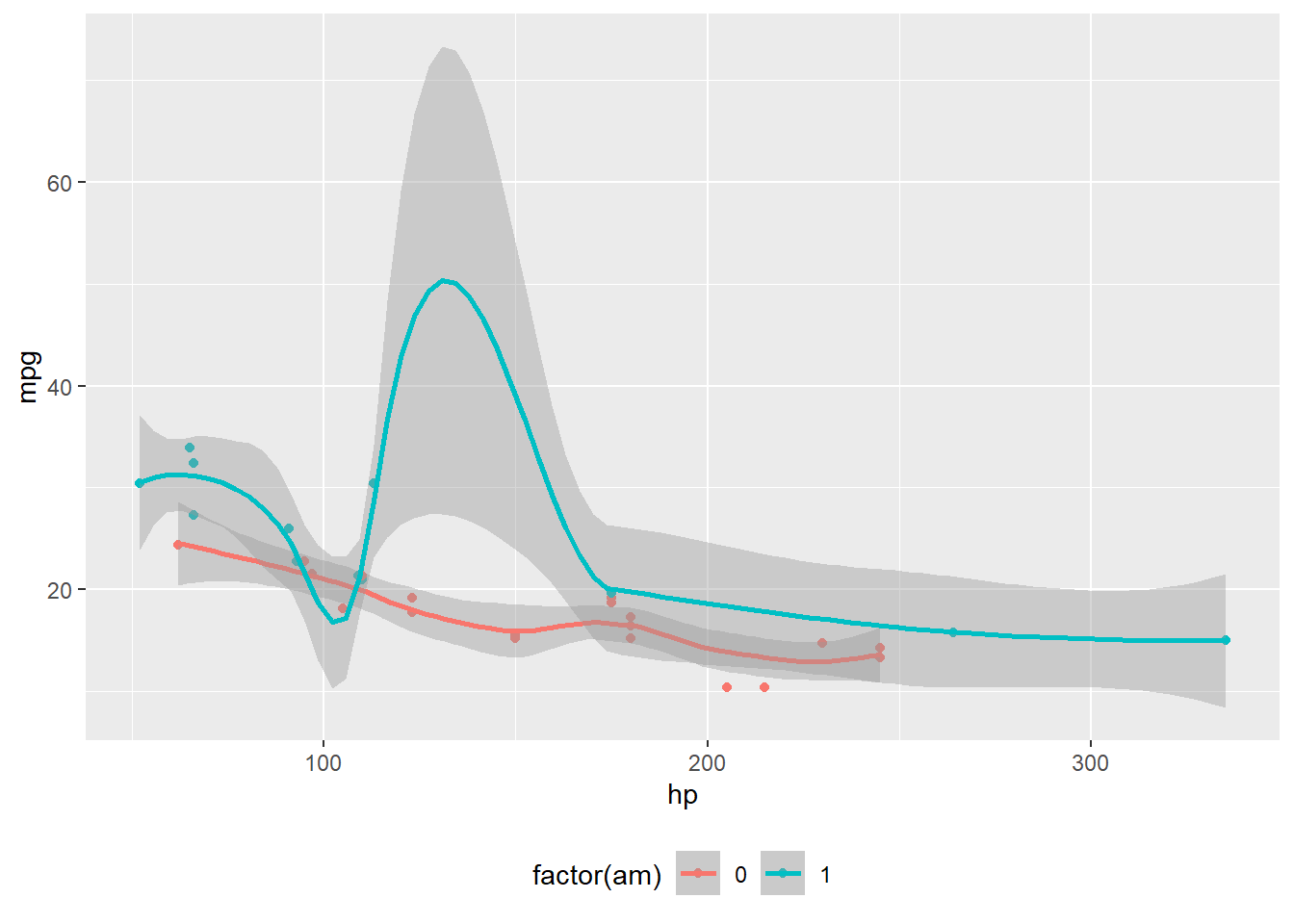
Tabella 1 presents two datasets: Tabella 1 (a) is cars and Tabella 1 (b) is pressure
| speed | dist |
|---|---|
| 4 | 2 |
| 4 | 10 |
| 7 | 4 |
| 7 | 22 |
| 8 | 16 |
| 9 | 10 |
| temperature | pressure |
|---|---|
| 0 | 0.0002 |
| 20 | 0.0012 |
| 40 | 0.0060 |
| 60 | 0.0300 |
| 80 | 0.0900 |
| 100 | 0.2700 |
Figura 1 illustrates different things. Figura 1 (a) illustrates this, Figura 1 (b) illustrates that and so on
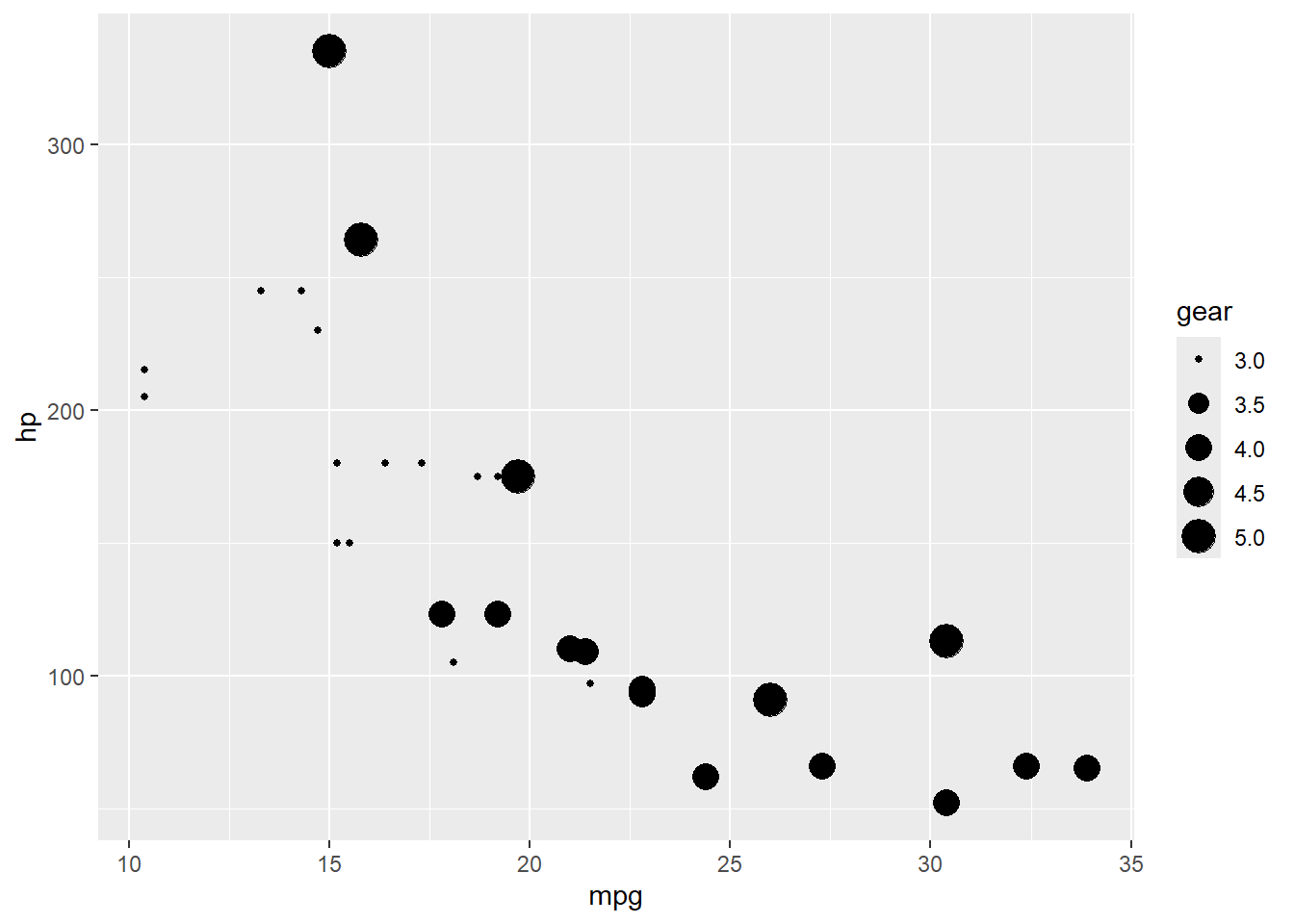
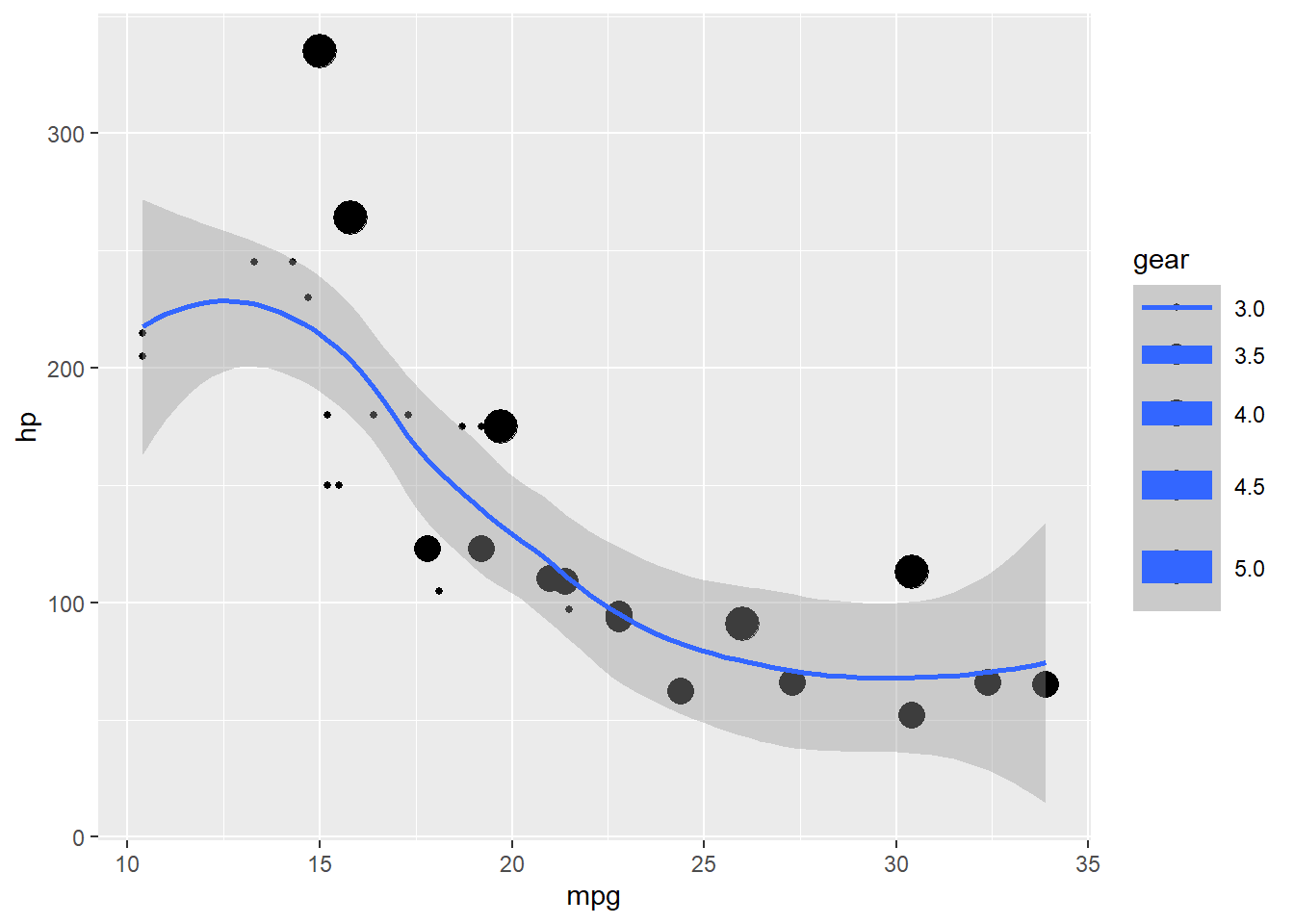
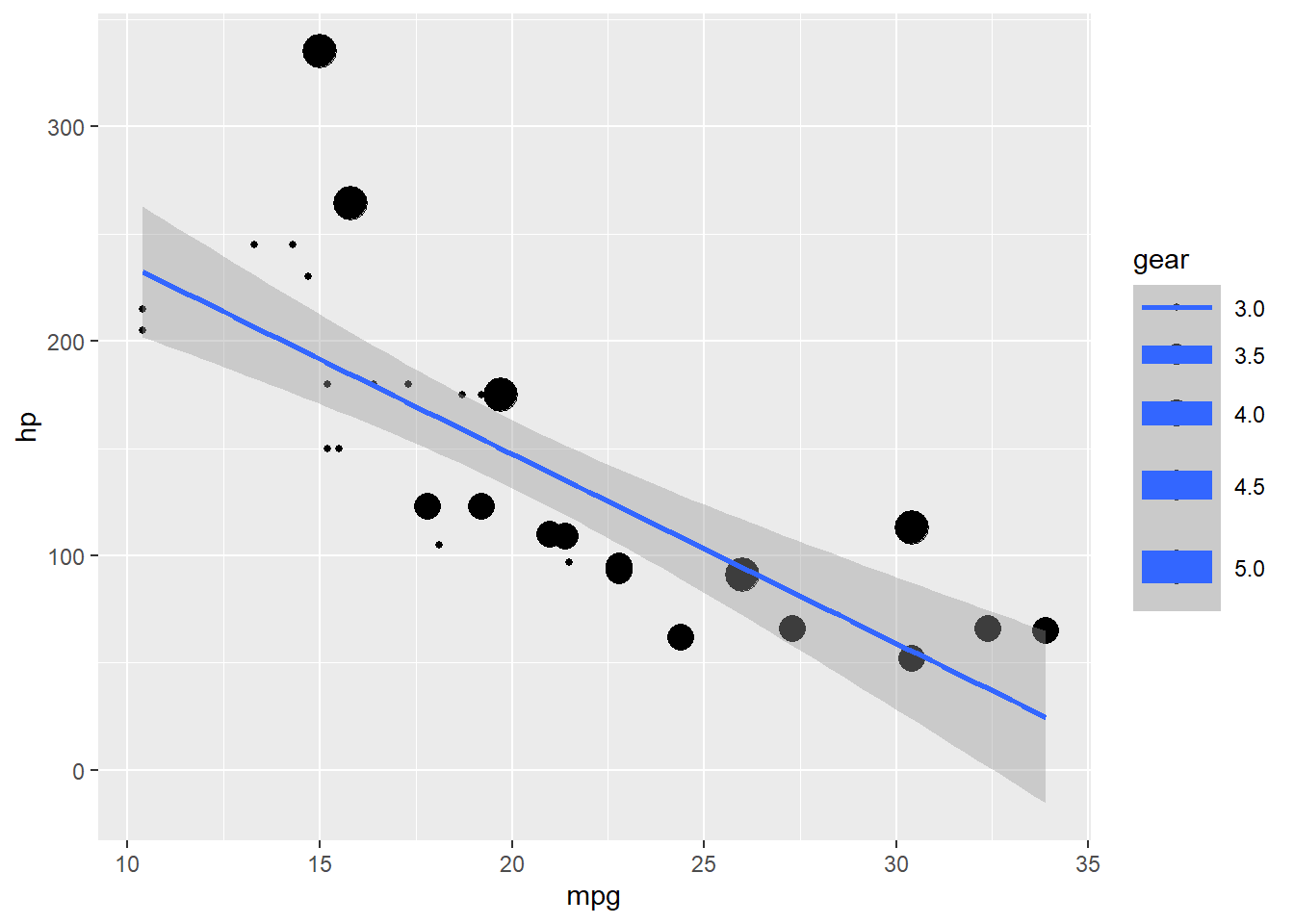
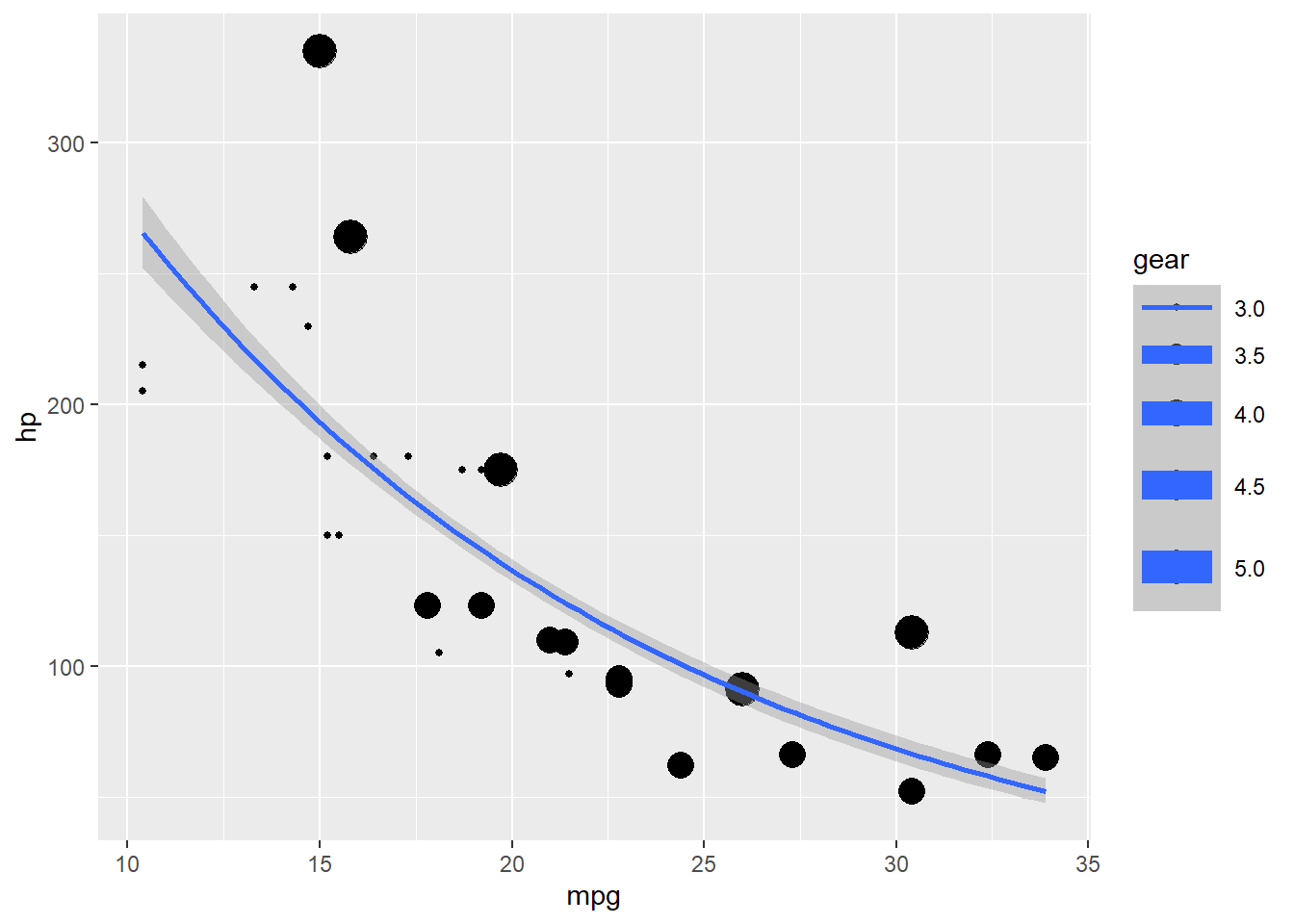
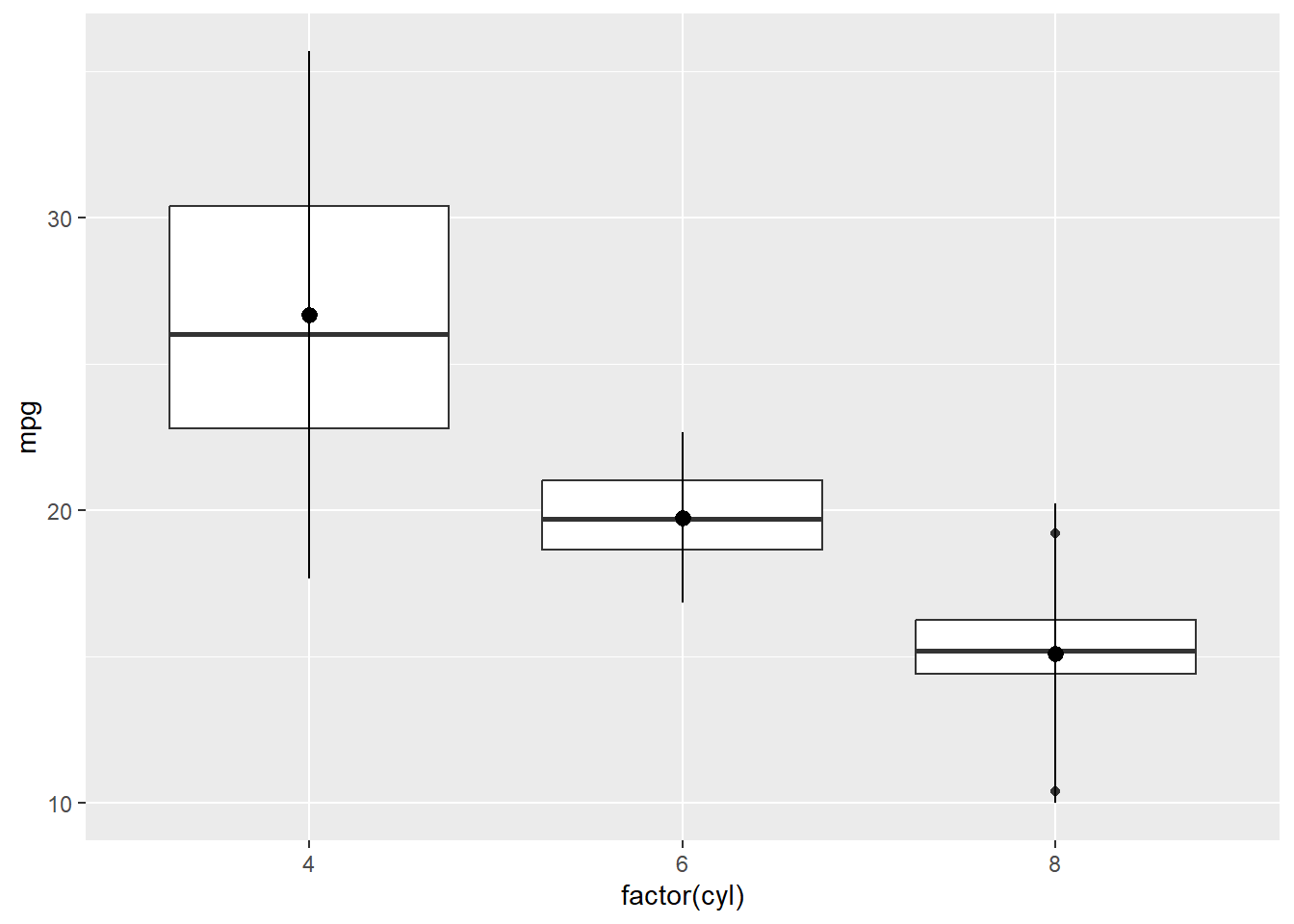
You can add options to executable code like this
[1] 4The echo: false option disables the printing of code (only output is displayed).
---
title: "My very first quarto document"
author: "Jane Doe"
date: today
format:
html:
theme:
light: journal
dark: superhero
toc: true
toc-location: left
code-fold: true
code-tools: true
grid:
sidebar-width: 300px
body-width: 900px
margin-width: 300px
gutter-width: 1.5rem
lang: it
execute:
echo: true
message: true
error: true
bibliography: references.bib
citation-location: margin
---
```{r}
#| include: false
library(ggplot2)
library(DT)
```
# Ta-dan
`ggplot2` is an R [@rsoft] package developed by [@ggplot]. @epifania2024 published an interesting paper on Linear Mixed Effects Models.
## Quarto
```{r}
#| echo: fenced
#| column: margin
lm(hp ~ mpg*am, data = mtcars) # <1>
```
```{r}
#| code-fold: true
#| code-summary: "Show this code"
ggplot(mtcars, aes(hp, mpg, color = factor(am))) +
geom_point() +
geom_smooth(formula = y ~ x, method = "loess") +
theme(legend.position = 'bottom')
```
<br>
<br>
```{r}
#| column: margin
datatable(mtcars,
options = list(pageLength = 5))
```
Quarto enables you to weave together content and executable code into a finished document. To learn more about Quarto see <https://quarto.org>.
::: {.column-margin}
I want this picture displayed in the margin

:::
::: {.grid}
::: {.g-col-4}
First column, 4/12 of the toal width
:::
::: {.g-col-8}
Second column, 8/12 of the total width
:::
:::
## Running Code
When you click the **Render** button a document will be generated that includes both content and the output of embedded code. You can embed code like this:
```{r}
#| column: margin
lm(hp ~ mpg*am, data = mtcars)
```
```{r}
#| fig-column: margin
#| echo: false
ggplot(mtcars,
aes(hp, mpg, color = factor(am))) +
geom_point() +
geom_smooth(formula = y ~ x, method = "loess") +
theme(legend.position = 'bottom')
datatable(mtcars,
options = list(pageLength = 5))
```
@tbl-tables presents two datasets: @tbl-tables-1 is cars and @tbl-tables-2 is pressure
```{r}
#| label: tbl-tables
#| tbl-cap: "Datasets"
#| tbl-subcap:
#| - "Cars"
#| - "Pressure"
#| layout-ncol: 2
library(knitr)
kable(head(cars))
kable(head(pressure))
```
@fig-plotsModels illustrates different things. @fig-plotsModels-1 illustrates this, @fig-plotsModels-2 illustrates that and so on
```{r}
#| label: fig-plotsModels
#| echo: false
#| warning: false
#| column: screen-inset-shaded
#| layout-nrow: 2
#| layout-ncol: 2
#| fig-cap: "One dataset, different models"
#| fig-subcap:
#| - "The data"
#| - "Polynomial"
#| - "Linear Model"
#| - "GLM with Poisson"
ggplot(mtcars,
aes(mpg, hp, size = gear)) +
geom_point()
ggplot(mtcars,
aes(mpg, hp, size = gear)) +
geom_point() +
geom_smooth()
ggplot(mtcars,
aes(mpg, hp, size = gear)) +
geom_point() +
geom_smooth(method = "lm")
ggplot(mtcars,
aes(mpg, hp, size = gear)) +
geom_point() +
geom_smooth(method = "glm", method.args = list(family = "poisson"))
ggplot(mtcars,
aes(x = factor(cyl), y = mpg)) +
geom_boxplot() +
stat_summary(fun.data=mean_sdl,
geom="pointrange",
color="black")
```
<br>
<br>
<br>
You can add options to executable code like this
```{r code}
#| echo: false
2 * 2
```
The `echo: false` option disables the printing of code (only output is displayed).